Getting PostgreSQL running on HaikuOS
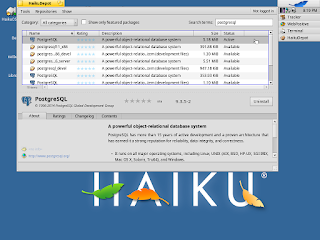
The past few days I have been experimenting with the Beta 1 release of HaikuOS. This is how I got PostgreSQL 9.3 to work after installing in from the HaikuDepot App. There is a PostgreSQL 9.6 version but I was not able to get it working. The 9.6 package seems to be incomplete. So for this article, we will use PostgreSQL 9.3 instead. Install PostgreSQL Install PostgreSQL 9.3 from HaikuDepot with the following steps. 1. Open HaikuDepot from the Application menu on Tracker. 2. In the Tools menu, select Refresh repositories . 3. In HaikuDepot, ensure that the check box next to Show only featured packages is empy and unchecked. 4. In the Search terms text box enter postgre . After a few seconds all the available PostgreSQL packages should be displayed. 5. In the list select postgresql. To the left of the Install button ensure the version is 9.3.5-2. If not, select the next postgresql in the list and see if it is version 9.3.5-2. 6. Click the Ins...