Running HaikuOS Beta 3 in Microsoft's Hyper-V in Windows 10
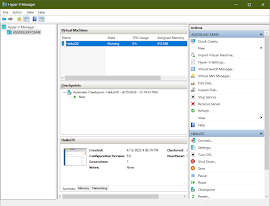
I have configured and run Haiku in VirtualBox, but I was wanting to try running Haiku in Hyper-V. Hyper-V is a Microsoft product that is part of Windows Professional, and since a commercial license is required when running Virtual box in a commercial environment, I decided to try out Hyper-V instead as not everyone will be able to use VirtualBox if they are working in a commercial environment and don't want to pay for a VirtualBox license. In Hyper-V I configured a standard machine, and I removed the default network adapter and installed a legacy network adapter instead. Initially I had configured the machine with a legacy network adapter because I was trying to get OS/2 Warp 4.52, eComstation 1.2, eComstation 2.0, eComstation 2.1, and eComstation 2.2 Beta 5 to work, but I wasn't able to get a machine to boot any of these OS/2 versions. More research is needed for that, so I decided to try Haiku as Haiku is a more modern Operating System. I thought Haiku would work better with...
