Trying LibreOffice on HaikuOS
I've been testing out the R1B1 HaikuOS lately, and I decided to test drive its version 5 of LibreOffice. I used LibreWriter to work on a 28 page document that I copied over from the MacOS version of LibreWriter. My experience with LibreWriter is that it works fairly well on Haiku, but there are two problems that I encountered.
The first problem is with the Copy-Paste functionality. Initially, if I copied data from either WebPositive or StyledEditor, then it would paste into the LibreWriter document successfully. However, if I performed a copy from within the document and pasted elsewhere in the document, then it seems that LibreWriter would no longer be able to access data from the system clipboard. The only way I found for LibreWriter to access the system clipboard was to restart the App.
The second problem I encountered was when I attempted to export a LibreWriter document to a PDF. I encountered an App crash when attempting to export to PDF from the File>Export As... and from the File>Export... menu items. I did run the SoftwareUpdater application to ensure that my R1B1 system was up-to-date. But the crash was still encountered.
One limitation that I discovered, which is a known issue, is that even though I have a default system-wide printer setup under Preferences>Printer, LibreWriter does not recognize the printer when attempting to print a document. I believe I read that this limitation is caused by QT, which LibreOffice was written in. This will be fixed in time.
So for this instance, LibreOffice on Haiku still needs some work. However, the App is promising and can still be used if one takes into account these limitations.
The first problem is with the Copy-Paste functionality. Initially, if I copied data from either WebPositive or StyledEditor, then it would paste into the LibreWriter document successfully. However, if I performed a copy from within the document and pasted elsewhere in the document, then it seems that LibreWriter would no longer be able to access data from the system clipboard. The only way I found for LibreWriter to access the system clipboard was to restart the App.
The second problem I encountered was when I attempted to export a LibreWriter document to a PDF. I encountered an App crash when attempting to export to PDF from the File>Export As... and from the File>Export... menu items. I did run the SoftwareUpdater application to ensure that my R1B1 system was up-to-date. But the crash was still encountered.
One limitation that I discovered, which is a known issue, is that even though I have a default system-wide printer setup under Preferences>Printer, LibreWriter does not recognize the printer when attempting to print a document. I believe I read that this limitation is caused by QT, which LibreOffice was written in. This will be fixed in time.
So for this instance, LibreOffice on Haiku still needs some work. However, the App is promising and can still be used if one takes into account these limitations.
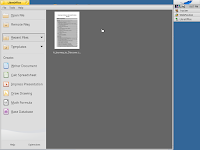





Comments
Post a Comment