Trying Out FreeBSD 12.0
It has been several years since I have experimented with FreeBSD. And lately I have been watching FreeBSD videos on YouTube as well as reading articles about it.
I recon that my interest was perked recently when I read that the new package manager in the HaikuOS was designed similarly to the package manager in FreeBSD.
So a few days ago, I downloaded the new FreeBSD 12.0 ISO and created a new VM to test it out. Well, I had forgotten that FreeBSD boots to a text login prompt as apposed to a graphical login prompt.
 As I was exploring and trying to get X working, the process was reminding me of the time several years ago (back in the 90's) when I first started learning Linux. Back then X had to be configured manually by editing config files. Configuring X became a little easier when I discovered xconfigurator.
As I was exploring and trying to get X working, the process was reminding me of the time several years ago (back in the 90's) when I first started learning Linux. Back then X had to be configured manually by editing config files. Configuring X became a little easier when I discovered xconfigurator.Thankfully the FreeBSD documentation helped walk me through setting up X and getting a window manager installed. I chose Xfce as a window manager since it is lightweight. I was also glad that I learned how to work with Vi as that was the only editor available until X was configured and started.
 In time I installed Firefox (within which this article is being composed), PostgreSQL, LibreOffice, Apache, PHP, OpenJDK, GCC, Code::Blocks, and some other apps. I even managed to successfully compile and run a "Hello, World" C++ program in the process.
In time I installed Firefox (within which this article is being composed), PostgreSQL, LibreOffice, Apache, PHP, OpenJDK, GCC, Code::Blocks, and some other apps. I even managed to successfully compile and run a "Hello, World" C++ program in the process. Thus far it has worked out well for me. I've worked my way through getting FreeBSD operating to my liking. In time I may leave Linux behind and go with FreeBSD instead. Only time will tell.
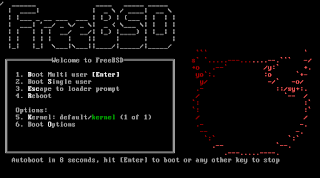



Comments
Post a Comment