Running Haiku OS on a Dell Optiplex 3020 Desktop Computer
Well, I got it to work. I wasn't sure if Haiku would even boot on a Dell Optiplex 3020 desktop computer, but it did. I had a large monitor attached to the Dell Optiplex 3020 computer, so when Haiku booted, part of the bottom of the screen was jumbled, but after setting a higher resolution, Haiku filled the entire screen with no problems.
Haiku also detected the NIC, and I was able to access the Internet by default. The only hardware I was not able to test yet is the sound card. This is because I hadn't connected external speakers to the desktop. The Pulse demo program detected the 5 cores of the installed Intel i5 processor.
The method of booting Haiku on the Dell Optiplex 3020 was a USB memory stick that had Haiku Beta 3 on it. I had burned the 32 GB Sandisk memory card with a bootable Haiku image. I wasn't sure the Optiplex would be able to boot from a USB stick, but it booted from the Sandisk with no problem. As a bonus, it booted faster than a DVD-ROM or CD-ROM, which is the way that I typically try out different Operating Systems.
I'll search for some external speakers and determine whether or not Haiku detected the sound card or not. This article will be updated once that happens.
Until next time, happy computing.
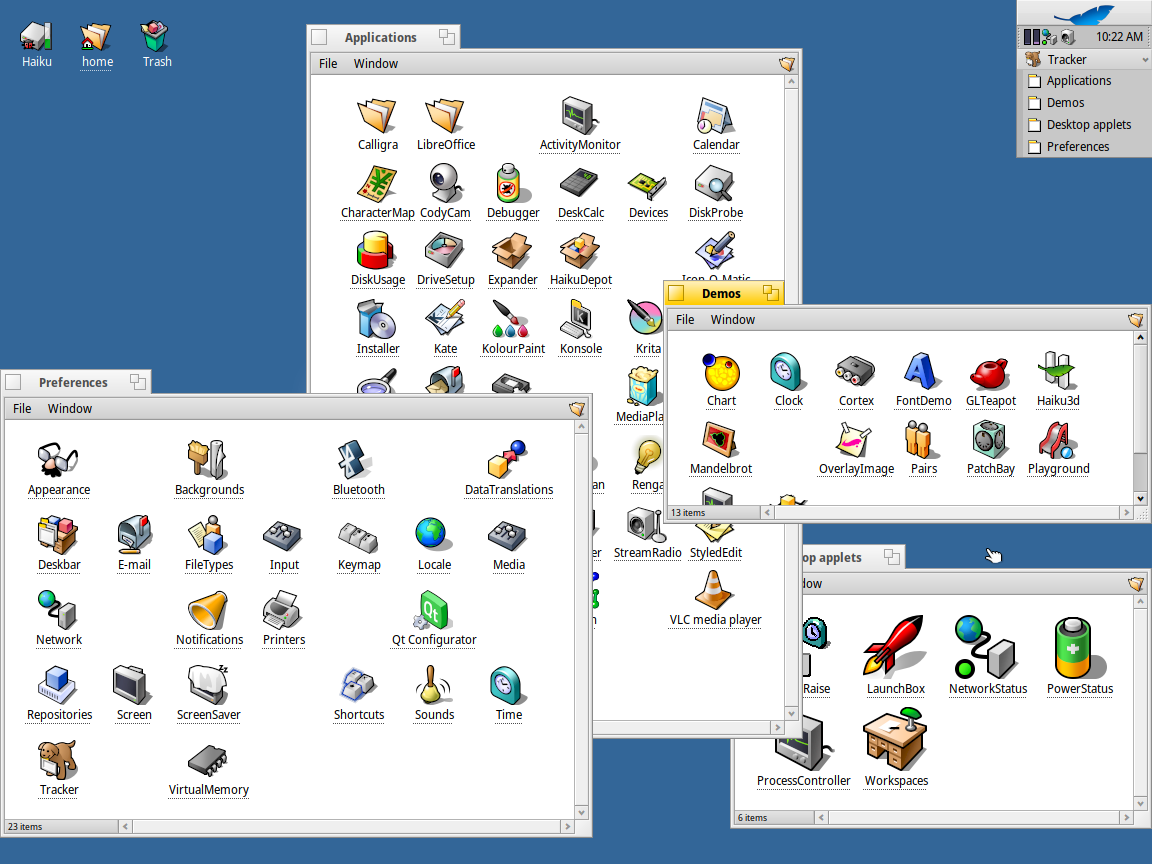




Comments
Post a Comment