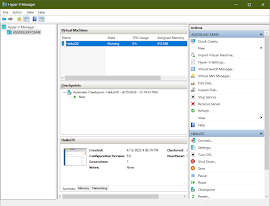OpenBSD 7.1 in Hyper-V - Third Attempt

So in a previous article I mentioned installing OpenBSD into Hyper-V. I had encountered a problem with disk space while trying to install packages. A partition the size of 20GB and 30GB was too small for the auto-partition feature of the OpenBSD installer. Gnome and Firefox took too much space for the auto-partition feature. In fixing the space issue, I thought about possibly redoing the OpenBSD installation and use manual partitioning in order to have more space. It worked. The auto-installer creates 9 partitions for OpenBSD. There is the root partition along with tmp, var, usr, usr/X11R6, usr/local, usr/src, usr/obj, and /home. So I deleted all these non-root partitions. I then had to delete the SWAP partition as it was preventing the root partition from being resized. I resized partition A to 95% of the 30GB disk and created a new SWAP partition that used the remaining 5% of the drive. This arrangement probably isn't ideal for a production or a long-term setup, but it works we...